SEE 2082 Result The National Examination Board, Examination Control Office, Sanothimi, Bhaktapur, will post the results of the Secondary Education Examination (SEE) 2081 after 5:30 PM.
Students in Nepal must pass the Secondary Education Examination (SEE) before they may go on to upper secondary school.
This year, from March 20 to April 1, 2025, 514071 students sat the Secondary Education Examination (SEE). This year, 421,585 normal students—211,857 male and 209,705 female—participated in the SEE. The SEE exam was given at 2,079 different places.
SEE has had 11,216 secondary school pupils from all throughout the country. The SEE was attended by roughly 16,000 students in the technical stream. There were 37 Japanese students that took the test this year.
Kathmandu had the most SEE candidates of any district. The examination was taken at 136 exam centers scattered around the Kathmandu district by 49,416 students from 1,015 secondary schools. There were just 43 pupils taking the SEE test in Manang, making it the area with the fewest applicants.
Last year, on June 27, 2024 (13 Asar 2081), the results of SEE 2024 (2080) were made public. Results from the prior year reveal that 242,313 out of 464,785 examinees failed or obtained a none-grade (NG). Last year, just 47.86 percent of children passed the examinations.
WAYS TO VIEW SEE 2081 2082 RESULT?
Students can use the following official websites, SMS, and IVR services to verify their SEE results after the NEB has formally released them.
A. Use Websites to View SEE Results 2081-2082
Additionally, you can visit the following approved websites to view your SEE results online:
1. NEB, Sanothimi, Examination Control Office Class 10; www.see.gov.np
2. Sanothimi’s National Examination Board (NEB); www.neb.gov.np
The website of Nepal Telecom is www.see.ntc.net.np.
B. see result 2081 with marksheet Through IVR and SMS
Additionally, you can use SMS or IVR to check your see result 2081 with marksheet. To accomplish this, type SEE (Space) Symbol Number into an SMS that is sent from your mobile device to one of the following numbers.
1. Nepal Telecom IVR: Enter 1600 and follow the prompts; SMS: Send your symbol number to 1600
2. Send your symbol number to 35001 by SMS from Janaki Technologies Pvt. Ltd.
3. Akash Tech Pvt. Ltd. SMS: Please send 31003 your symbol number.
4. Swift Technology Pvt. Ltd. SMS: Text 34455 with your symbol number.
5. Send your symbol number to 34949 by SMS from All Star IT Solution Pvt. Ltd.

Examine 2081-82 Exam Specifics:
- The exam will commence on Thursday, March 20, 2025 (2081 Chaitra 6).
- Exam Closing Date: Tuesday, April 1, 2025 (2081 Chaitra 19)
- There are 2,079 test centers countrywide.
- There were 11,216 participating schools, and 77,817 exam workers were engaged.
- Publication of the Results: Friday, June 27, 2025, or the Week After
Grade Calculation according to the Grading Directive Letter:
- GPA: 4 – Percentage Attained: Over 90 – Letters grade: A+
The level obtained is characterized as exceptional. - Attained Percentage: 80 to less than 90
- GPA: 3.6 – Letters Grade: A – Description of Attained Level: Outstanding
- The percentage attained: 70 to less than 80 – GPA: 3.2 – Letters grade: B+
The level obtained is characterized as extremely good. - Achieved Percentage: 60 to under 70
GPA: 2.8; Letters grade: B
The level obtained is characterized as good. - The percentage attained: 50 to less than 60
- GPA: 2.4 – Letters grade: C+
The level obtained is characterized as good.
- Achieved Percentage: 40 to less than 50
- GPA: 2 – Letter grade: C
The level obtained is characterized as acceptable.
- Attained Percentage: 35 to less than 40
- GPA: 1.6 – Letters grade: D
The level obtained is classified as basic.
- The percentage attained was less than 35. The GPA: – – Letters grade: NG
The level reached is listed as ungraded. View Result 2081 on the web IVR www.see.gov.np 2082 2025 www.neb.gov.np www.see.ntc.net.np SEE Exam Result 2025 Websites
LIsten to Harry potter audiobook .
Details About the Results of the Secondary Education Examination (SEE)
Examining the Result
Eleven different universities have made the findings easily accessible via websites, IVRs, and SMS. These results may be found on the websites of the SEE (www.see.gov.np) and the National Examination Board (www.neb.gov.np). The SEE website has information on these institutions. On the websites of Nepal Telecom, the SEE, and the National Examination Board Central Office, students may access and download their grade sheets by entering their date of birth and symbol number.
System of Grading
The exam results will be released using the letter grading method in accordance with the Letter Grading Directive 2078 (with the third modification). Students must receive at least 35% in both the internal and theoretical examinations in order to receive the minimal grade. A minimum of 27 marks are needed for topics that have 75 full marks in theory. A minimum of 10 marks are needed for topics that received 25 full points on the internal evaluation.
Additional Tests
In order to enhance their results, any applicants who took the Secondary Education Examination (SEE), which was held on Chaitra 7, 2081, as normal candidates but were either missing or unable to get grades, can take the Purak extra test. Students won’t have to wait another year to enroll in grade 11 because the exam will be held one month after the results are released. Within a month, the supplemental exam results will be made public.
Additional test date: Shrawan 29, 2082
Reexamining and Reassessing
Students can request that their answer sheets be rechecked and reevaluated if they are unhappy with the results that have been published. Online applications for rechecking can be made via the relevant website. The websites of the National Examination Board, SEE, and the National Examination Board Central Office will all include comprehensive information and instructions following the results’ publication.
Age, name, and surname correction
Within five years of the results being published, if a student’s age, name, or surname are incorrect, they can be corrected using the admission card or, if the admission card has errors as well, a decision from the related Chief District Officer. Correction requests should be made in accordance with this.
Absent Outcomes
Let’s say a student’s results for any or all of the subjects are missing. If so, students must download the “Result Inquiry Form” from the SEE website, complete the required fields, affix a copy of their admission card, and send it to the SEE Office or the relevant Education Development and Coordination Unit.
Contact Details
Students should call the SEE Office at 016630739 or the Information Officer at 9851340150 if they have any questions about the test results. You may get regular updates on the SEE website (www.see.gov.np).
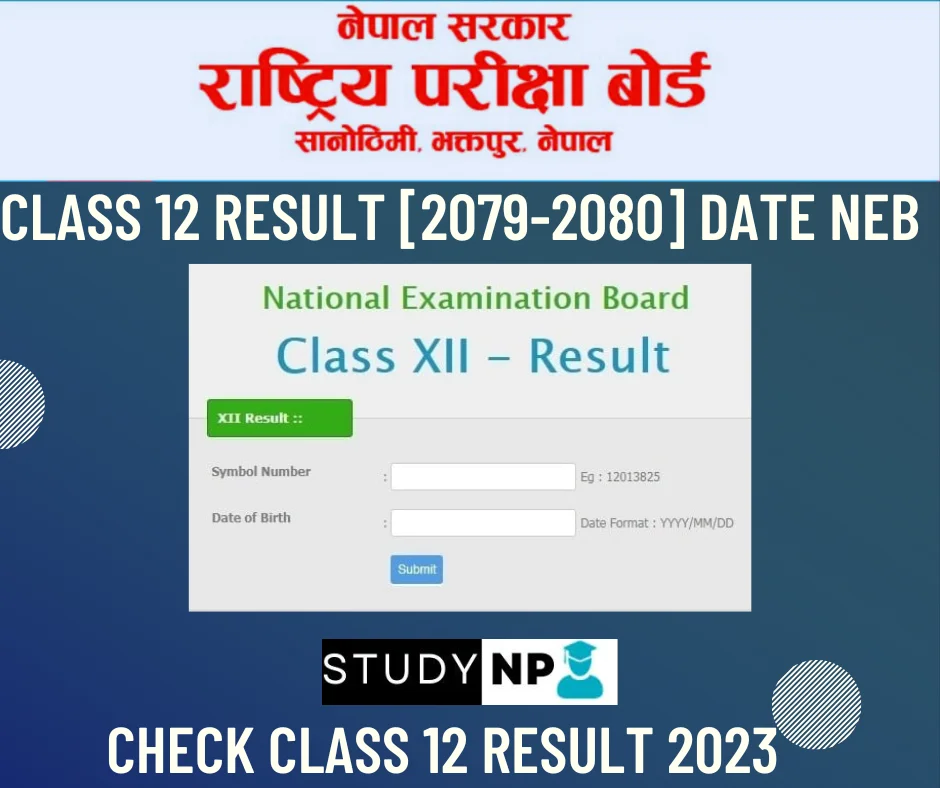
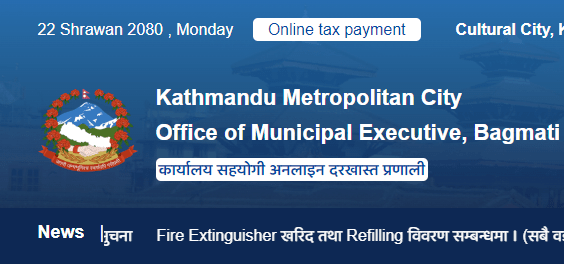

Very useful ..thanks
11600261w